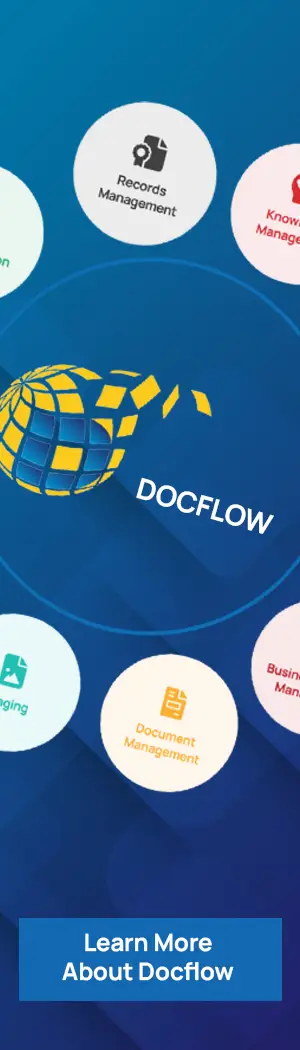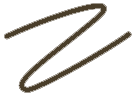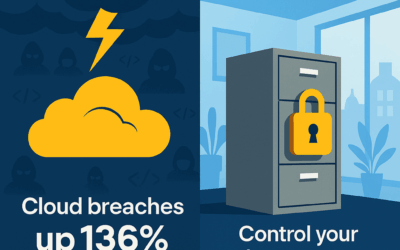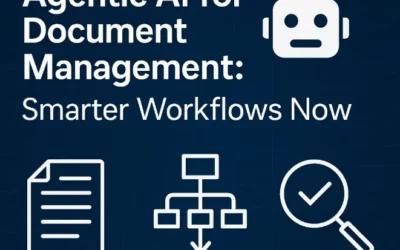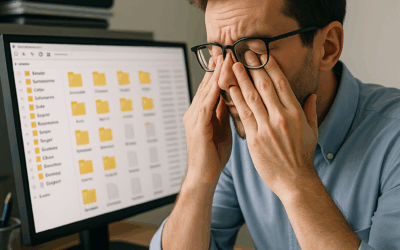67% of UK Businesses Boost Efficiency with No-Code Tools
Did you know that 67% of UK businesses report improved efficiency after adopting no-code solutions? This stat isn’t just impressive—it’s a sign of a major shift in how companies operate. No longer are complex IT systems the only path to automation. Today, intuitive no-code platforms like no-code document management are helping businesses of all sizes work smarter.
At Docflow, we’ve seen how these platforms cut manual errors by up to 80%, freeing teams from repetitive admin so they can focus on growth. From SMEs to enterprise giants, no-code is changing the way we manage documents and workflows.
Ready to simplify your processes? Call us at 01647 750404 to explore what no-code Workflows could do for you.
Key Takeaways
- 67% of UK businesses report improved efficiency using no-code tools.
- No-code platforms replace traditional IT-heavy systems with user-friendly automation.
- Businesses report up to 80% fewer manual data entry errors.
- These tools are now essential for staying competitive in a digital-first world.
Introduction to No-Code Document Management
No-code platforms are reshaping business operations by making automation accessible to everyone—not just IT professionals. With drag-and-drop interfaces and built-in logic, these tools let teams build custom workflows in minutes, not months.
Document management has evolved in tandem. Where once teams relied on filing cabinets—or clunky legacy systems—modern businesses now use platforms like Docflow to streamline everything from document capture to compliance.
This isn’t just theory. A UK legal firm recently cut contract turnaround times by 40% using a no-code workflow they built themselves—no developers required.
83% of no-code users have no formal programming background. That’s a powerful indicator of how accessible and empowering these platforms really are.
The Benefits of No-Code Document Management
UK businesses are seeing real, measurable improvements from no-code platforms:
- Invoice processing times cut by 73% using Documint’s conditional logic.
- Insurance claims reduced from 5 days to 8 hours with automated data workflows.
- Seamless integration with tools like Xero and Sage keeps businesses running smoothly without overhauling existing systems.

At Docflow, we’ve developed an implementation checklist to help teams get it right the first time:
- Identify repetitive tasks to automate.
- Select tools that integrate with your current systems.
- Train non-technical users to manage workflows.
- Monitor performance and iterate regularly.
Empowering Non-Technical Users
One of the most impactful shifts is how no-code empowers everyday users. Platforms like Docflow come with built-in AI capabilities, allowing staff to digitise and automate documents—without writing a single line of code.
This is a game-changer for small businesses. With fewer resources, they can still compete with larger organisations by scaling their processes affordably and effectively.
Top No-Code Tools for Document Automation
Whether you’re automating contracts, invoices, or HR forms, here are three platforms leading the charge:
- Docflow – Designed for UK businesses, offering robust compliance features, AI-based automation, and easy integrations.
- Documint – Great for conditional logic and templated documents.
- Zapier (with document plugins) – Best for linking multiple tools and triggering actions automatically.
How to Implement No-Code Document Management
Getting started is simpler than you think. Here’s how to make it happen:
1. Choosing the Right Platform
Use our 5-point evaluation matrix:
- Ease of use
- Integration with existing tools
- Scalability
- Support and documentation
- Total cost (beware of hidden API or storage fees)
2. Designing Workflows That Work
- Start small: automate one or two critical tasks.
- Involve your team—they know where the inefficiencies are.
- Create feedback loops to improve workflows over time.

Challenges and Considerations
Adopting no-code doesn’t mean skipping due diligence. Here are two common challenges—and how to tackle them:
Data Migration
Up to 68% of projects stall due to messy or unstructured data. To avoid this:
- Assessment – Evaluate existing data structures and gaps.
- Planning – Build a detailed strategy with clear timelines.
- Execution – Use secure methods to migrate without disruption.
- Review – Conduct post-migration audits for accuracy.
We recommend using clean CSV templates to simplify and de-risk the process.
Ensuring Compliance
Regulations like GDPR make data protection a top priority. No-code platforms should include:
- Access controls
- Encryption
- Audit trails
- Regular compliance updates
Transform Your Document Workflows Today
Need proof? A Leeds-based manufacturer recently cut processing costs by 42% using Docflow tools. And with HMRC’s 2024 digital filing requirements fast approaching, automation is no longer optional—it’s urgent.
Book your free workflow audit by calling 01647 750404.
89% of adopters see ROI within six months. The future of document management is no-code—are you ready?
FAQ
Q: What is no-code document management?
A: It’s a way to manage, automate, and track documents without needing programming skills.
Q: Can non-technical users really build workflows?
A: Yes—no-code tools are built for them, with visual interfaces and step-by-step setup.
Q: Which industries benefit most?
A: Legal, healthcare, finance, and education—anywhere secure, high-volume documentation is needed.
Q: What should I look for in a no-code platform?
A: Ease of use, integrations (e.g. Xero, Sage), compliance features, and good support.