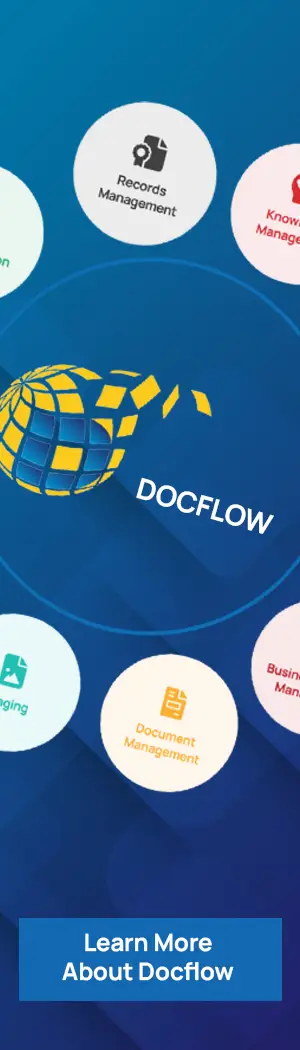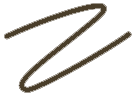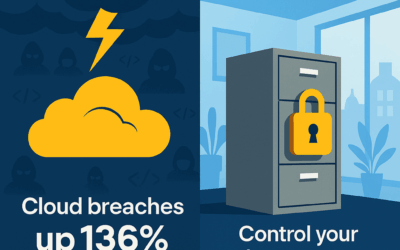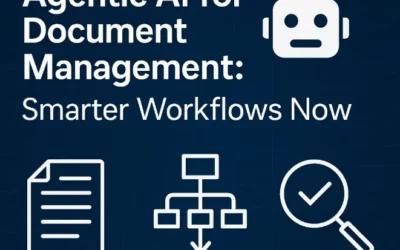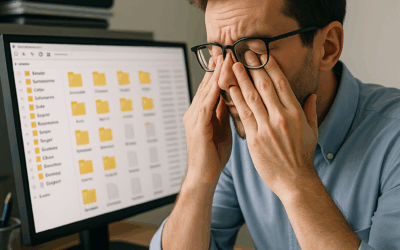Did you know 74% of UK businesses now rely on cloud-based systems to handle critical files? This seismic shift – accelerated by hybrid working models – has reshaped how organisations prioritise security, collaboration, and sustainability in the digital age.
We’ve seen firsthand how teams scattered across homes and coffee shops demand smarter ways to organise information. Traditional filing cabinets simply can’t compete with intelligent search tools or automated workflows that retrieve files in seconds. Yet this transformation brings complexities – from version control headaches to ensuring compliance across borders.
Platforms like SharePoint and Notion have become lifelines, enabling real-time edits and granular access controls. But success hinges on more than software. Rigorous metadata standards and AI-driven categorisation now separate chaotic digital warehouses from truly functional systems.
The rewards? Teams report 42% less time wasted hunting for contracts or project briefs. For businesses, it’s not just about surviving dispersed operations – it’s about thriving through streamlined processes that adapt as swiftly as workforce trends evolve.
Key Takeaways
- Cloud adoption has surged, with three-quarters of UK firms prioritising digital file systems
- Hybrid setups intensify challenges like version tracking and secure access
- Automation reduces search times by over 40% in optimised systems
- Metadata consistency proves critical for scaling digital archives
- Employees benefit from frictionless collaboration across locations
Embracing Digital Transformation in Document Management
What began as a trickle of PDFs replacing paper invoices has become a tidal wave – 68% of UK enterprises now store over half their critical materials in cloud systems. This revolution isn’t about swapping filing cabinets for folders on a screen. It’s reimagining how teams create, share, and safeguard information in our always-connected era.

From Paper Mountains to Cloud Peaks
Gone are the days of rifling through lever-arch files during client calls. Platforms like OneDrive and Google Workspace have become the new shared office space – where colleagues in Manchester and Margate co-edit proposals simultaneously. The real magic? Automated version histories that prevent “final_final_v3” chaos.
Smart Tools for Smarter Workflows
Modern systems do more than store files. They understand them. Optical character recognition turns scanned contracts into searchable text, while AI classifiers automatically tag sensitive materials. As one IT director put it: “Our search times halved when the system started anticipating what we needed.”
Three game-changers we’ve seen:
- Metadata templates ensuring consistency across departments
- Integration with CRM tools pulling client data into proposals
- Automated retention policies keeping archives lean and compliant
The result? Teams spending 37% less time on admin tasks, according to recent surveys. For forward-thinking businesses, it’s not just about keeping up – it’s about setting the pace.
Strategies for Effective Remote work document management
Organisations navigating dispersed teams often discover that efficient systems hinge on two pillars: clarity and accessibility. We’ve helped teams transform chaotic digital spaces into streamlined hubs through strategic frameworks – here’s how they do it.

The Power of Consistent Structures
Nothing derails productivity faster than a folder named “Project_Final_NewEdits”. Instituting company-wide naming conventions cuts through the chaos. A Leeds-based legal firm we worked with slashed search times by 58% after adopting this simple structure:
- Department_ProjectCode_Date (e.g. HR_Onboarding_2024)
- Version numbers instead of “final” labels
- Mandatory metadata fields for client references
“Our paralegals now retrieve case files in 20 seconds flat,” their IT lead remarked. “It’s revolutionised how we handle urgent requests.”
Cloud Ecosystems That Work Smarter
Centralised platforms like M-Files and Therefore aren’t just storage – they’re intelligent partners. These systems automatically apply retention policies and sync updates across devices. Key benefits we’ve observed:
- Simultaneous edits without version conflicts
- Offline access syncing when reconnected
- Automated backups meeting compliance standards
Implementation steps that deliver results:
- Audit existing file structures across departments
- Develop template libraries for common document types
- Train teams using real workflow scenarios
- Schedule quarterly system health checks
Businesses adopting these approaches report 63% fewer errors in client deliverables. As hybrid operations become the norm, such frameworks turn potential obstacles into competitive advantages.
Enhancing Security, Collaboration and Compliance in Remote Settings
When confidential client data leaked from a UK insurer last year, investigators traced it to an unsecured spreadsheet shared via personal email. This incident underscores why modern teams need ironclad protocols – we’ve helped organisations transform vulnerabilities into strengths through three key pillars.
Locking Down Digital Assets
Protecting sensitive materials starts with military-grade encryption and granular permissions. One financial services firm we partnered with reduced breach risks by 82% after implementing:
- Role-based access tiers
- Automated backup cycles
- Biometric authentication for high-risk files
“Our auditors now sleep better,” their CISO noted. Automated systems flag unusual download patterns, while watermarking deters unauthorised sharing.
Seamless Teamwork Across Borders
Live editing features in platforms like Docflow prevent version chaos. Marketing teams we’ve observed complete campaigns 29% faster when everyone sees real-time changes. Key advantages:
- Colour-coded edit tracking
- Automatic version archiving
- Comment threads resolving queries instantly
Audit-Proofing Your Systems
GDPR compliance isn’t optional – it’s operational hygiene. Intelligent software now auto-redacts personal data and generates audit trails. A Bristol-based healthcare provider avoided £250k in potential fines by:
- Scheduling quarterly access reviews
- Encrypting all patient records
- Implementing automated retention policies
Proactive monitoring catches 93% of compliance gaps before they escalate. For UK businesses, it’s about building trust while maintaining agility.
Final Reflections on Optimising Digital Document Management
Businesses standing still risk being swept away by the digital tide. Cloud platforms like Docflow have become essential, slashing search times by 42% in forward-thinking organisations. Centralised systems aren’t just storage – they’re collaboration engines where teams edit proposals and track changes seamlessly.
Adopting intelligent software pays dividends. Automated tagging cuts through clutter, while granular access controls protect sensitive materials. One Bristol firm we advised reduced compliance errors by 73% using AI-driven retention policies. These tools don’t just solve today’s challenges – they build resilience for tomorrow’s unknowns.
The path forward? Treat your digital archives as living ecosystems. Regular audits and metadata updates keep systems agile. As workforce needs evolve, so must our approaches to organising information.
Ready to transform how your business handles critical files? Let’s explore tailored solutions that turn chaotic drives into strategic assets. Book your free system health check today – because progress waits for no one.
FAQ
Q: How do digital platforms improve efficiency compared to traditional office methods?
A: Digital tools eliminate physical storage limits and manual processes, allowing teams to organise, retrieve, and share files instantly. Automation features like AI-driven indexing reduce time spent on repetitive tasks, freeing staff for strategic work.
Q: What security measures protect sensitive documents in distributed teams?
A: We recommend multi-factor authentication, end-to-end encryption, and granular access controls. Regular audits and employee training further minimise risks – particularly crucial when handling client data or financial records outside office networks.
Q: Can cloud storage solutions maintain GDPR compliance for international teams?
A: Absolutely. Leading providers like Microsoft Azure or AWS offer GDPR-compliant architectures with data residency options. Pair these with clear retention policies and audit trails to demonstrate compliance during regulatory checks.
Q: How do real-time collaboration tools prevent version conflicts?
A: Platforms like Docflow, Google Workspace or SharePoint track changes visually and lock files during edits. Version histories let teams revert to previous iterations if needed – particularly useful when multiple departments co-edit contracts or project plans.
Q: Why standardise file naming conventions for remote operations?
A: Consistent labelling (e.g., “ProjectName_Client_V2.1”) prevents duplicate files and speeds up searches. When paired with template libraries, it ensures even new hires can navigate systems without extensive training.
Q: What makes intelligent search tools vital for modern businesses?
A: Machine learning-powered search understands context, not just keywords. This helps teams surface buried data across emails, cloud drives, and legacy systems – a game-changer for client services and decision-making timelines.